In semiconductor wafer fabrication different tests and measurements are done to characterize processes, such as electrical measurements. Electrical characteristics such as resistivity and therefore the specific resistance need to be considered.
A good overview on the correlation between both can be found here:
http://hyperphysics.phy-astr.gsu.edu/hbase/electric/resis.html
More info:
Sheet Resistance and the Calculation of Resistivity or Thickness Relative to Semiconductor Applications
How to Compare Pre- and Post Process Measurements on Semiconductor Wafers ("Pre- and Post Maps")
Different sets of wafer data (maps) can be compares by the difference and ratio method. One map can be subtracted from another map by subtracting individual measurements point by point. The resulting map will visualize the difference between the two maps.
This is a simple method, however it often requires two maps, which are identical regarding the individual coordinates of sites. In WAFERMAP such differences can be calculated without the necessity of identical grids (only the wafer diameter must be the same). This is possible because different grids will be transformed to the grid with higher density of sites before comparison.
It is also possible to calculate the ratio between two files in the same way. Using the difference method both maps should have almost the same mean value. Therefore one map must be normalized to the mean value of the second map.
Titanium was sputtered with 600Å thickness on 200mm prime wafers. Then the wafer was annealed in a RTP chamber at approximately 700°C in pure nitrogen. The sheet resistance was mapped before („premap“) and after the RTP step („postmap“).
The ratio was calculated between both maps (in WAFERMAP select „Multi-File-Operations“→ „Compare“→ select the files in the 2 windows on the left → choose „X/Y“ in the center → click on „OK”).
The result shows a „signature“ of the RTP chamber.
Mean: 14.81 Ohms/sq
Max: 15.42 Ohms/sq
Min: 14.35 Ohms/sq
Std.Dev: 2.32 %
Range: 1.07 Ohms/sq
Interval: 1.0 %
Mean: 8.99 Ohms/sq
Max: 9.38 Ohms/sq
Min: 8.6 Ohms/sq
Std.Dev: 2.35 %
Range: 0.78 Ohms/sq
Interval: 1.0%
Mean: 1.65
Max: 1.68
Min: 1.61
Std.Dev: 0.87 %
Range: 0.07
Interval: 0.5 %
This is a simple method, however it often requires two maps, which are identical regarding the individual coordinates of sites. In WAFERMAP such differences can be calculated without the necessity of identical grids (only the wafer diameter must be the same). This is possible because different grids will be transformed to the grid with higher density of sites before comparison.
It is also possible to calculate the ratio between two files in the same way. Using the difference method both maps should have almost the same mean value. Therefore one map must be normalized to the mean value of the second map.
Example:
Titanium was sputtered with 600Å thickness on 200mm prime wafers. Then the wafer was annealed in a RTP chamber at approximately 700°C in pure nitrogen. The sheet resistance was mapped before („premap“) and after the RTP step („postmap“).
The ratio was calculated between both maps (in WAFERMAP select „Multi-File-Operations“→ „Compare“→ select the files in the 2 windows on the left → choose „X/Y“ in the center → click on „OK”).
The result shows a „signature“ of the RTP chamber.
Premap after sputtering
Mean: 14.81 Ohms/sq
Max: 15.42 Ohms/sq
Min: 14.35 Ohms/sq
Std.Dev: 2.32 %
Range: 1.07 Ohms/sq
Interval: 1.0 %
Postmap after RTP
Mean: 8.99 Ohms/sq
Max: 9.38 Ohms/sq
Min: 8.6 Ohms/sq
Std.Dev: 2.35 %
Range: 0.78 Ohms/sq
Interval: 1.0%
Ratio
Mean: 1.65
Max: 1.68
Min: 1.61
Std.Dev: 0.87 %
Range: 0.07
Interval: 0.5 %
How to convert Wafer Metrology Data to Excel format
Any imported metrology data sets can be easily exported to the Excel file format for further processinf or analysis.
1.) Just open your Wafermap file or import a new file from your ellipsometer or four point probe.
2.) Select "File" - "Export" - "Excel" and save your file.
3.) The saved file can now be opened with Excel.
Wafermap: SPC Browser to quickly preview multiple data sets
WAFERMAP includes a Browser in the SPC tool. This Browser allows the
user to quickly preview multiple data sets. In addition, it is useful
for comparison and drift analysis of production tools.
All files that are loaded into the SPC tool will be displayed as thumbnail 2D color maps sorted by their file name. The file name will be shown above the thumbnails.
All files that are loaded into the SPC tool will be displayed as thumbnail 2D color maps sorted by their file name. The file name will be shown above the thumbnails.
Wafermap: SPC Trend Chart for statistical analysis of multiple data sets
WAFERMAP includes a Trend Chart in the SPC Tool. This Trend Chart allows
for statistical analysis of multiple data sets. In addition, it is
useful for comparison and drift analysis of production tools. All files
that are loaded into the SPC tool will be displayed. The user can define
the displayed criterion in the selection area below the chart. The
selections include the numerical values mean, maximum, minimum, standard
deviation, range, high-low variation, and number of sites.
Additionally, WAFERMAP allows for the selection of the measurement value at one of 5 predefined points on the wafer. These points may be actual measurement sites, or they can be an interpolated location. This WAFERMAP option allows for the comparison of the same site for all loaded wafers (e.g. the site in the center of the wafer).
The user can also choose the sorting criterion. This criterion can be a numerical value or some of the non-numerical values (e.g. the "Fab name" or the "Equipment info" from the wafer remarks). One use of this technique is to sort the data by tool characteristics.
The upper and lower control limits (UCL, LCL), and the sigma ranges (±1, ±2, ±3 sigma) are shown as horizontal lines on the plot if they are located within the plotted range.
On the right side of the plot area, the statistical analysis of the displayed value (Special Measure Statistics) is given in the form of a histogram. If for example, the displayed criterion is the mean, the histogram will show the distribution of the mean values of all selected wafers.
Single clicking on any marker of a displayed wafer brings up the Single Wafer Statistics for this wafer on the left side of the screen.
Additionally, WAFERMAP allows for the selection of the measurement value at one of 5 predefined points on the wafer. These points may be actual measurement sites, or they can be an interpolated location. This WAFERMAP option allows for the comparison of the same site for all loaded wafers (e.g. the site in the center of the wafer).
The user can also choose the sorting criterion. This criterion can be a numerical value or some of the non-numerical values (e.g. the "Fab name" or the "Equipment info" from the wafer remarks). One use of this technique is to sort the data by tool characteristics.
The upper and lower control limits (UCL, LCL), and the sigma ranges (±1, ±2, ±3 sigma) are shown as horizontal lines on the plot if they are located within the plotted range.
On the right side of the plot area, the statistical analysis of the displayed value (Special Measure Statistics) is given in the form of a histogram. If for example, the displayed criterion is the mean, the histogram will show the distribution of the mean values of all selected wafers.
Single clicking on any marker of a displayed wafer brings up the Single Wafer Statistics for this wafer on the left side of the screen.
WAFERMAP and PANELMAP application notes
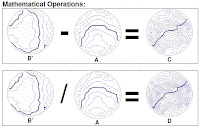 We would like to give you information on special applications, which are possible with the functionality of WAFERMAP and PANELMAP. Additionally, we would like to encourage you to let us know special applications you are doing with WAFERMAP and PANELMAP. In this case, we could publish a joint Application Note, if you are interested. Also, in case you would like to use our products for a special application and are not sure how to do it, please contact us.
We would like to give you information on special applications, which are possible with the functionality of WAFERMAP and PANELMAP. Additionally, we would like to encourage you to let us know special applications you are doing with WAFERMAP and PANELMAP. In this case, we could publish a joint Application Note, if you are interested. Also, in case you would like to use our products for a special application and are not sure how to do it, please contact us.Click here to visit our website for these Application notes
Application Note 1: Metrology Self Test
Application Note 2: Difference and Ratio of Wafer Maps
Application Note 3: Editing Wafer Maps from Metrology Tools
Application Note 4: Visualizing Tool "Fingerprints"
Application Note 5: Temperature Mapping Using Multiple Thermocouples
Application Note 6: Simulation of Wafer Rotation
Product presentations WAFERMAP and PANELMAP
New presentations available for WAFERMAP and PANELMAP from Boin website. Selfrunning presentations highlight newest features and applications.
You will find:
-WAFERMAP Product Presentation at http://www.boin-gmbh.com/download/WAFERMAP.pps
-PANELMAP Product Presentation at http://www.boin-gmbh.com/download/PANELMAP.pps
You will find:
-WAFERMAP Product Presentation at http://www.boin-gmbh.com/download/WAFERMAP.pps
-PANELMAP Product Presentation at http://www.boin-gmbh.com/download/PANELMAP.pps
Abonnieren
Posts (Atom)








